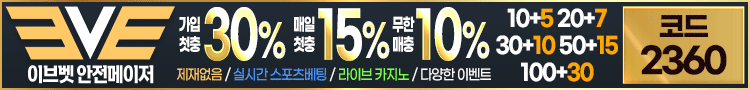[기타]Ashampoo ClipFinder HD v2.32 Final 0614Esteban 49
기타
48679

Find, view, save and convert web videos in HD or SD. The brand-new Ashampoo ClipFinder HD gives you web video the way it should be. Search in up to fifteen video portals at once or in selected portals, view videos directly and convert and save them to your hard disk with a single click.
Nothing makes finding, viewing, saving and managing web videos easier. And Ashampoo ClipFinder HD isnt just better, its also still completely free. CNETs reviewers called the original ClipFinder a breath of fresh air among programs of this type and the new ClipFinder HD is even better and more powerful.
How it works
ClipFinder HD is a like a 3D web browser. You just enter search words in the Search bar and the search results from up to 15 video portals are displayed as clip thumbnails in the 3D Video Wall. You can search selectively in just some portals, just one portal or all portals. You choose. You can also create multiple searches in different tabs and switch between the results.
Click on a clip to play it, click again to save it to your hard disk and convert it while your saving. Zoom the video while youre playing by turning the mouse wheel, another click plays in full screen mode with popup controls.
Navigating in the 3D Video Wall is amazing: Zoom in on clip previews with the mouse wheel, drag to scroll up and down and from side to side, point to a clip to see information, change the order and layout by dragging. In the 3D Video Wall interface its like walking around in your own boutique full of videos. Users who prefer the classic scrolling interface can activate it if they want, of course.
Organizing your saved clips is just as easy. Just define categories, put your clips in them and navigate them in the 3D Video Wall and organize them by dragging with the mouse.
Great new functions
Revolutionary 3D Video Wall
Makes navigating through your search results and clip collections amazingly easy. Browse, scroll, zoom, choose and play your clips in a 3D world with natural mouse movements and the scroll wheel. Organize your Video Wall by dragging, display clip details with the mouse.
One-click download and convert
ClipFinder HD downloads the clips in flash (*.flv) format and if needed converts them directly to MP3 format in one easy process.
HD clips and HD filtering
Search for all video clips or just HD clips. Viewing, saving and converting HD clips is just as easy as regular clips.
Much more meta data
All the information you need about every clip: HD or SD, duration, rating, date, description, tags and more.
Vimeo portal support
In addition to the 14 existing portals ClipFinder HD now also supports the popular Vimeo portal with lots of HD clips. You can now search for and display clips from YouTube, Vimeo, Spike, Veoh, Google Video, LiveVideo, Dailymotion, blip.tv, Yahoo Video, Metacafe, MySpace, SevenLoad, MyVideo, videu and ClipFish.
Better playlists
Create video clip playlists in the same way you make music playlists. The new Enqueue to Playlist function adds new clips to the current playlist on the fly without having to play them first. Playlists are shareable in the Standard M3U format and compatible with other media players.
Cool new player with full screen mode
Modern video player for regular and HD videos with super-intuitive controls. In full-screen mode you get popup controls that display when you mouse over them.
Other Cool Features
Tabbed searching
Just click the + button or press Ctrl+T to create a new search tab, which works like a browser tab. Keep separate searches in each tab and switch between them.
Unique continuous play function
Set your search results, clip collection or playlists to play continuously. No other web video utility can do this.
Install Instructions :
1) Install Software
2) Activate using license Key
3) Enjoy
리니지 2.0버전은 다크엘프가 없어서 더욱더 재밌는것같습니다리니지 구버전중에서 독보적인 행보를 걷고 있는곳이 있습니다자세한 내용은 사진을 참고해주세요
[기타]Ashampoo ClipFinder HD v2.32 Final 0614Esteban 49